 This technique works best with images that have a defined horizon, so I'm going to work with this recent shot of mine from Sandy Point State Park, near Annapolis.
This technique works best with images that have a defined horizon, so I'm going to work with this recent shot of mine from Sandy Point State Park, near Annapolis.
The first step is to duplicate the background image, so press CTRL+J. From there, we're going to use the free transform tool to get our desired effect (CTRL+T). After you've activated free transform, the next step is to right click. That will give you a menu like this:
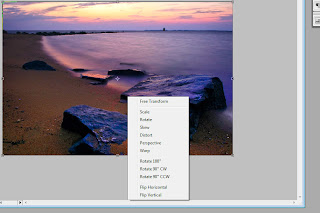
Click on the "Warp" button. Your screen will then look like this, with anchor points.
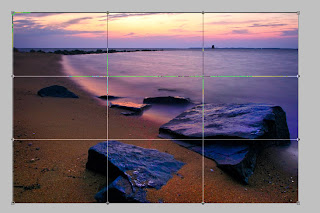
All you have to do next, is click on the top anchor points (or those nearest to your horizon) and drag them upward. The further you drag, the more extreme the effect.
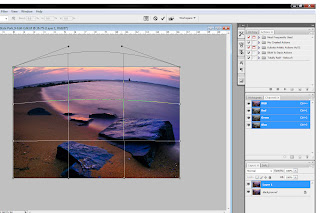
When it image is as distorted as you want, press enter, then flatten the image and you're done, instant faux fisheye.

0 comments:
Post a Comment